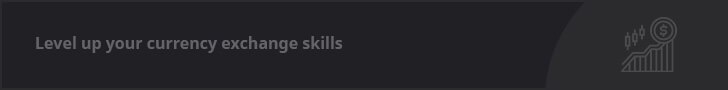How can I find comps in my area?
There are a number of ways to find comps depending on how much time you want to invest. Here’s a list of places to start your search for comps:
1. Use a trusted real estate website
Real estate websites pull non-proprietary information from the MLS into searchable databases that let you filter listings by specifics that match your own home. Most importantly, the majority of these sites allow you to filter out all but sold properties.
Zillow
Start your search for comps on Zillow by typing your city and state into the search bar. Or, you can type in a zip code. If you live in a large city, like Boston, you can also search by neighborhood.
At the top of the screen, under “For sale,” filter for “Sold” so you’re only seeing the yellow dots. On the upper-right, be certain you are sorting by “Newest” listings so you are looking at the most recently sold properties.
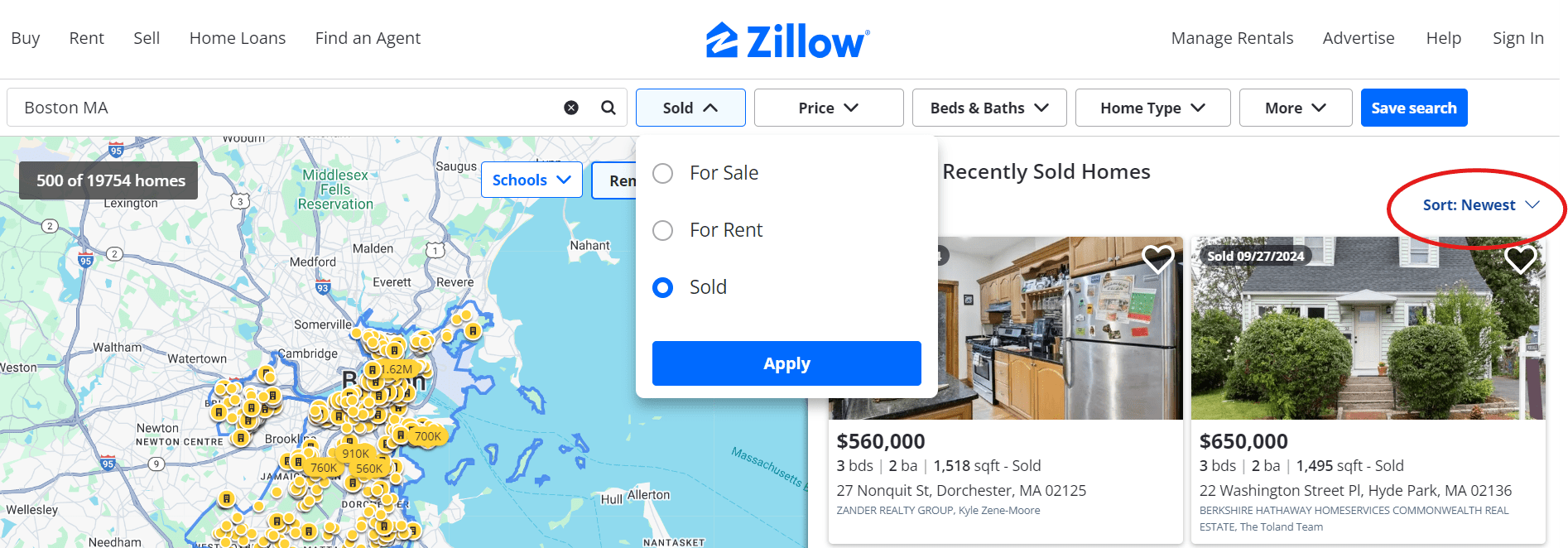
Now click on “Home type” at the top and select the style of property, such as “Houses,” “Townhomes,” or “Condos.”
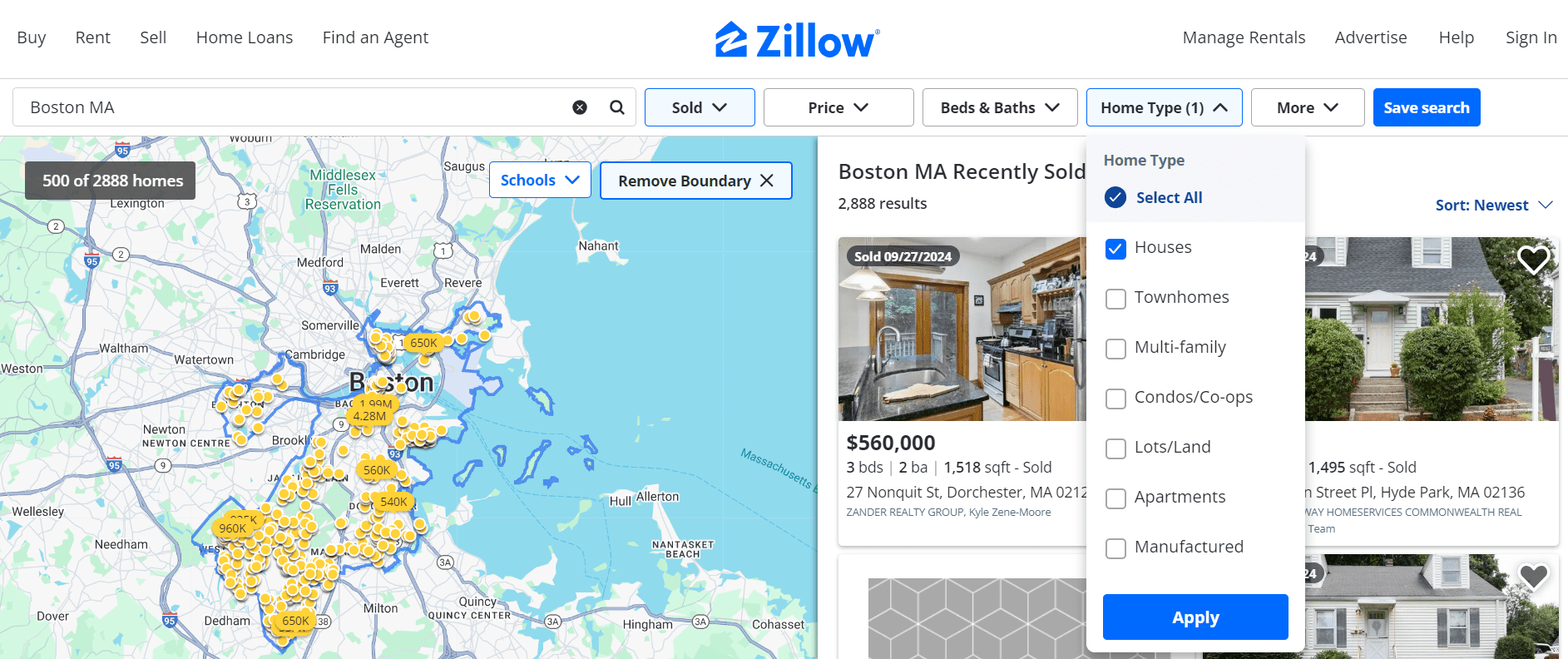
Zoom in on your area, then your neighborhood, and find your house to use as a reference point. Look for comps in the closest proximity to your own location that match your home’s characteristics. Click on a property to see details, such as the address, number of bedrooms and bathrooms, square footage, and the date it sold.
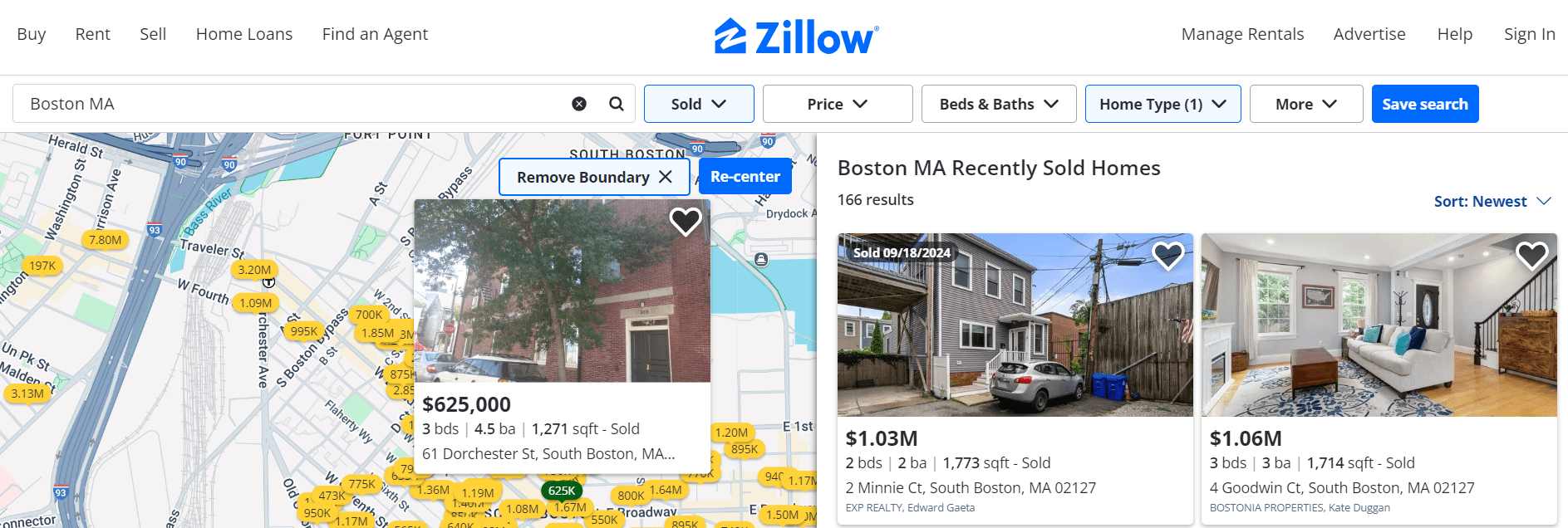
Trulia
Trulia provides several ways to access sold homes data through its public records database.
On the homepage of Trulia.com, click the “Sold” button and enter the name of your city.

Like Zillow, you’ll see the newest recently sold home listings with each property plotted on an interactive map. You can zoom in on your neighborhood and see sold properties near your home.

Hover your mouse over a property for a quick pop-up glance showing the home’s size, address, and selling price. Click on a property listing or map marker to see additional details.

For some listings, if you scroll down on the detail page you will see an image carousel showing off-market homes sold near the property you selected. Click through the carousel to view more sold homes.

Another way to see recently sold homes on the Trulia city map page is to enter your address in the search bar on the upper left. On your home’s detail page, scroll down to the section called “Comparable Sales” to see a list of comps.

Pro tip 1: Trulia’s profile of your home’s address offers up this list of comparable sales already curated for you based on:
- Distance to your home
- Property Type
- Sold Price
- Sold Date
- Beds
- Baths
- Square footage
Not all of Trulia listings have the “Comparable Sales” feature. For some properties, you might instead see the “Off-Market Homes” image carousel with nearby homes and their sold dates and prices.
Pro tip 2: For a fast jump, select your state or major city from this Trulia site map page, then enter your city name or ZIP code in the search bar. Now simply select “Sold” under the more menu.

Realtor
Realtor provides a search portal of “Just Sold” properties. Enter your city and state and start browsing from there.
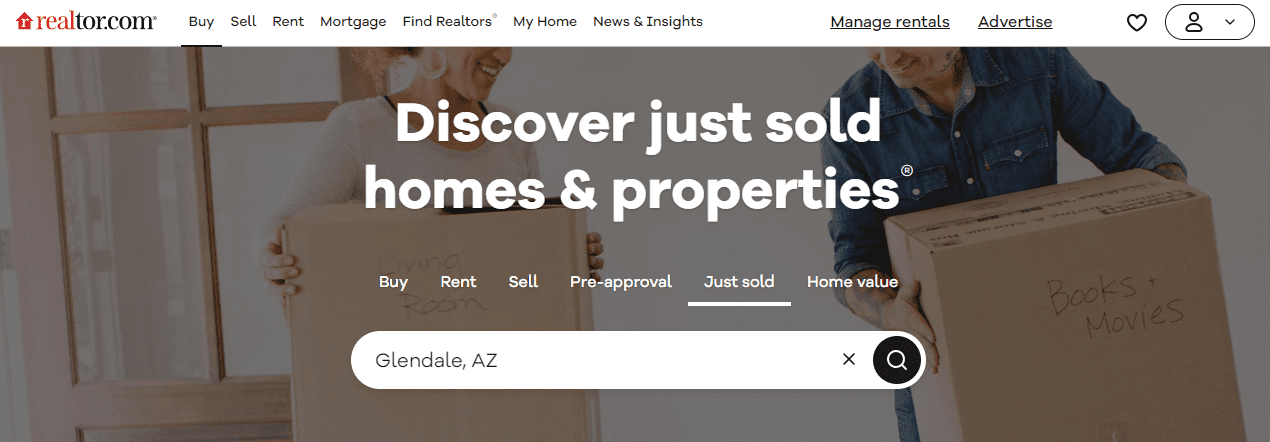
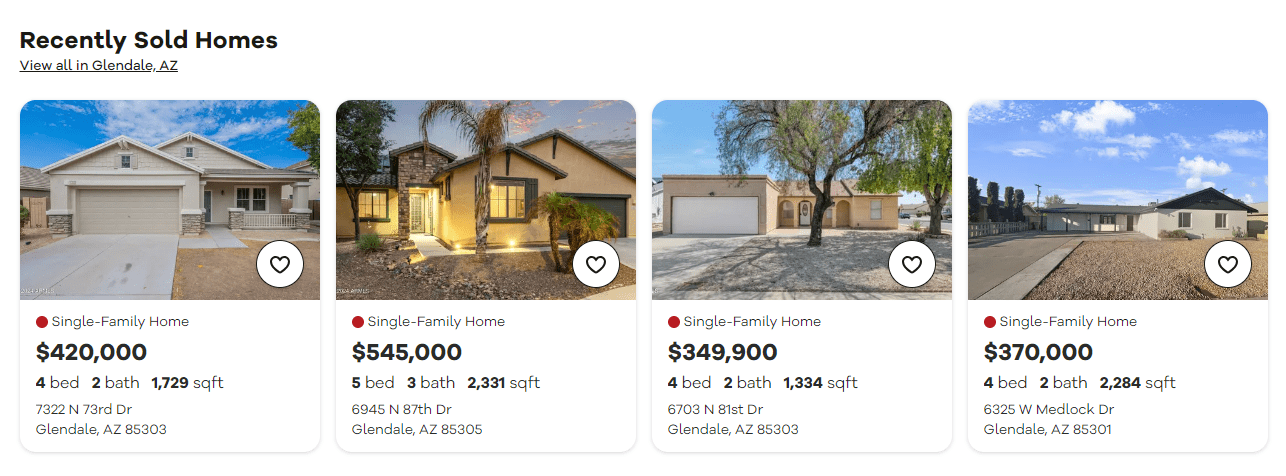
On the top of the results page, you can filter by property type (house/condo/farm ranch/land), the number of bedrooms, bathrooms, and other criteria. By default, the homes are sorted by sold date.
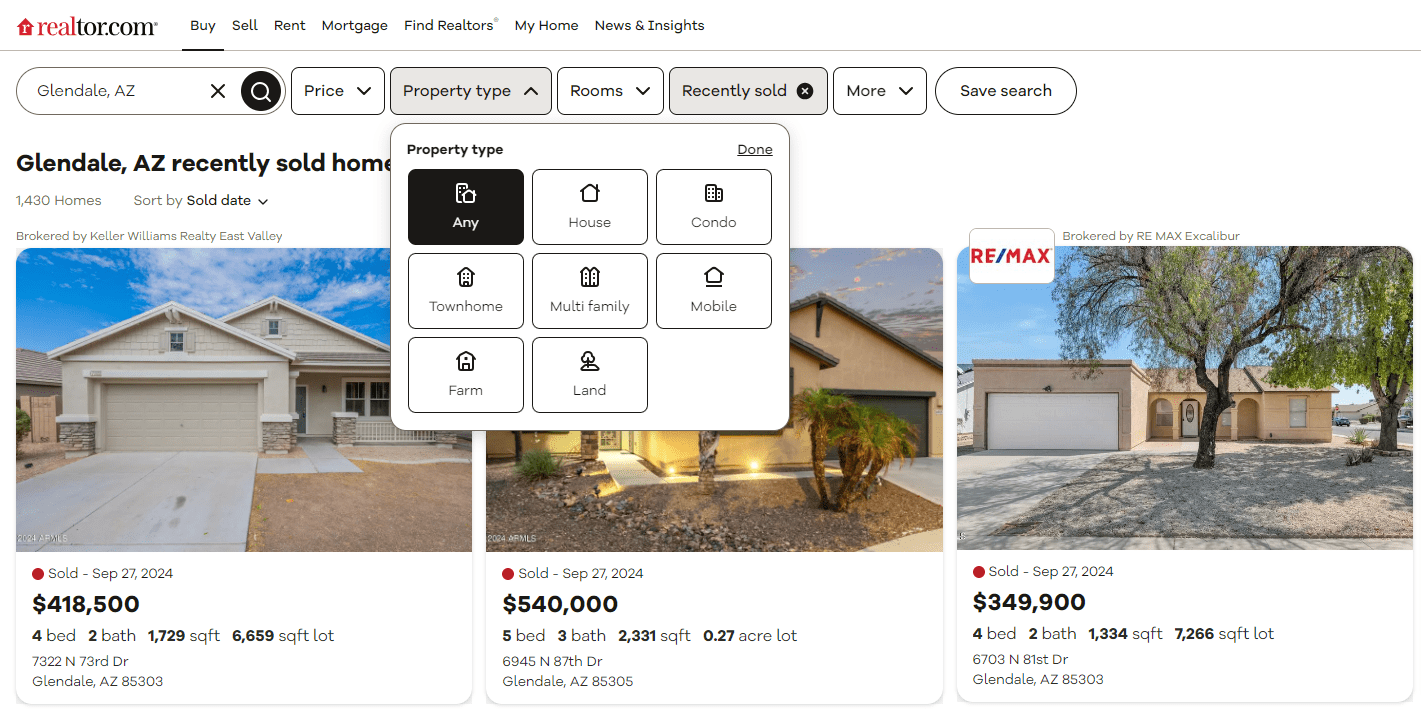
Pro tip: Assembling comps through Realtor requires a bit more legwork, as you can’t zoom in on a map or by ZIP code/neighborhood to narrow down the “Just Sold” listing pool in your city. As you can see in the screenshot below, a search for “Just Solds” in Glendale, AZ, serves up 1,430 results alone. But under the “More Filters” option, you can also filter by:
- Keywords (pool, waterfront, basement, gated)
- HOA fees
- Home size
- Lot size
- Home age
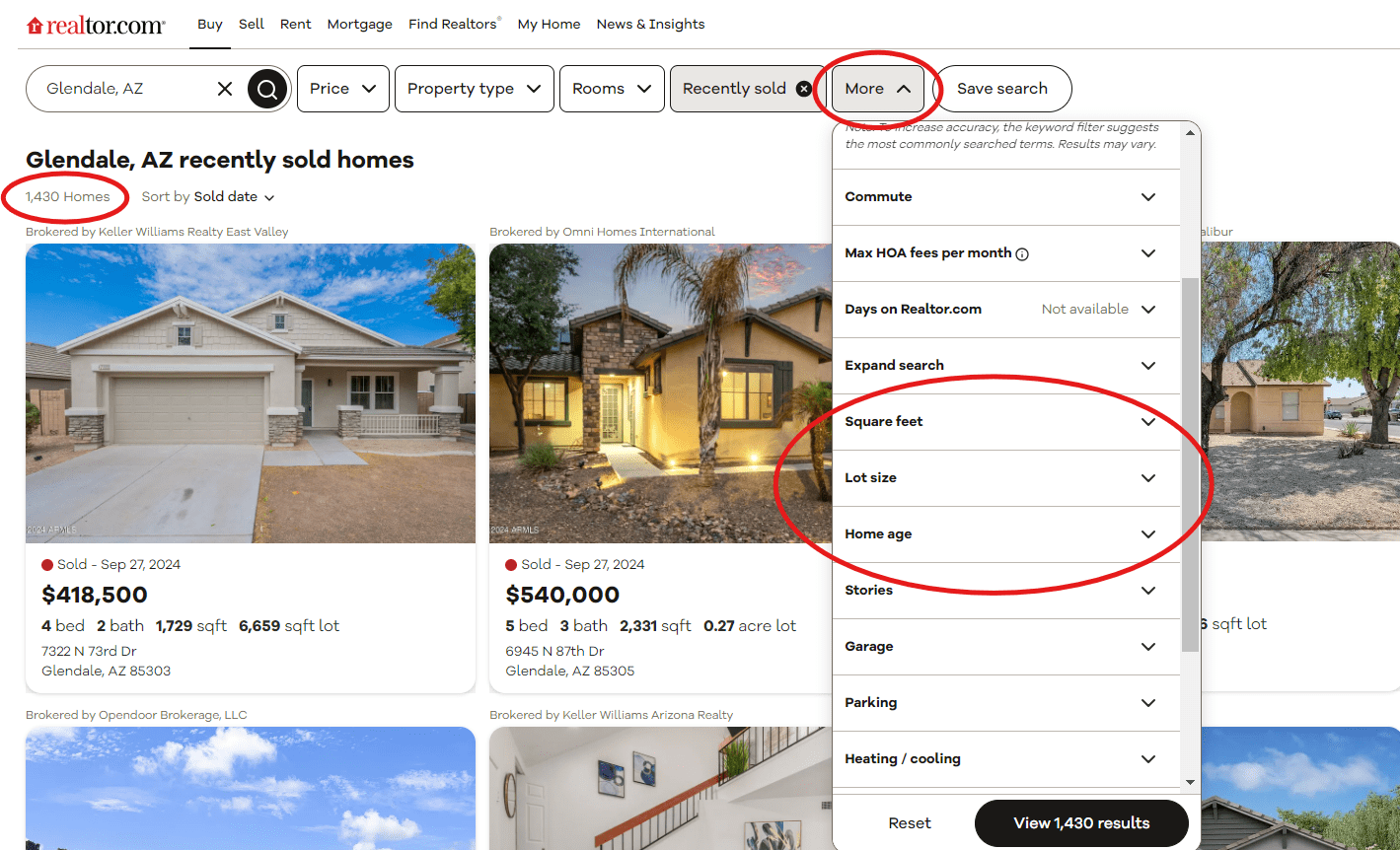
Redfin
Search your city on Redfin’s “Find a Home” portal. Then, choose “Sold” under the “For Sale” dropdown. Use the blue listings to find comps for your house.
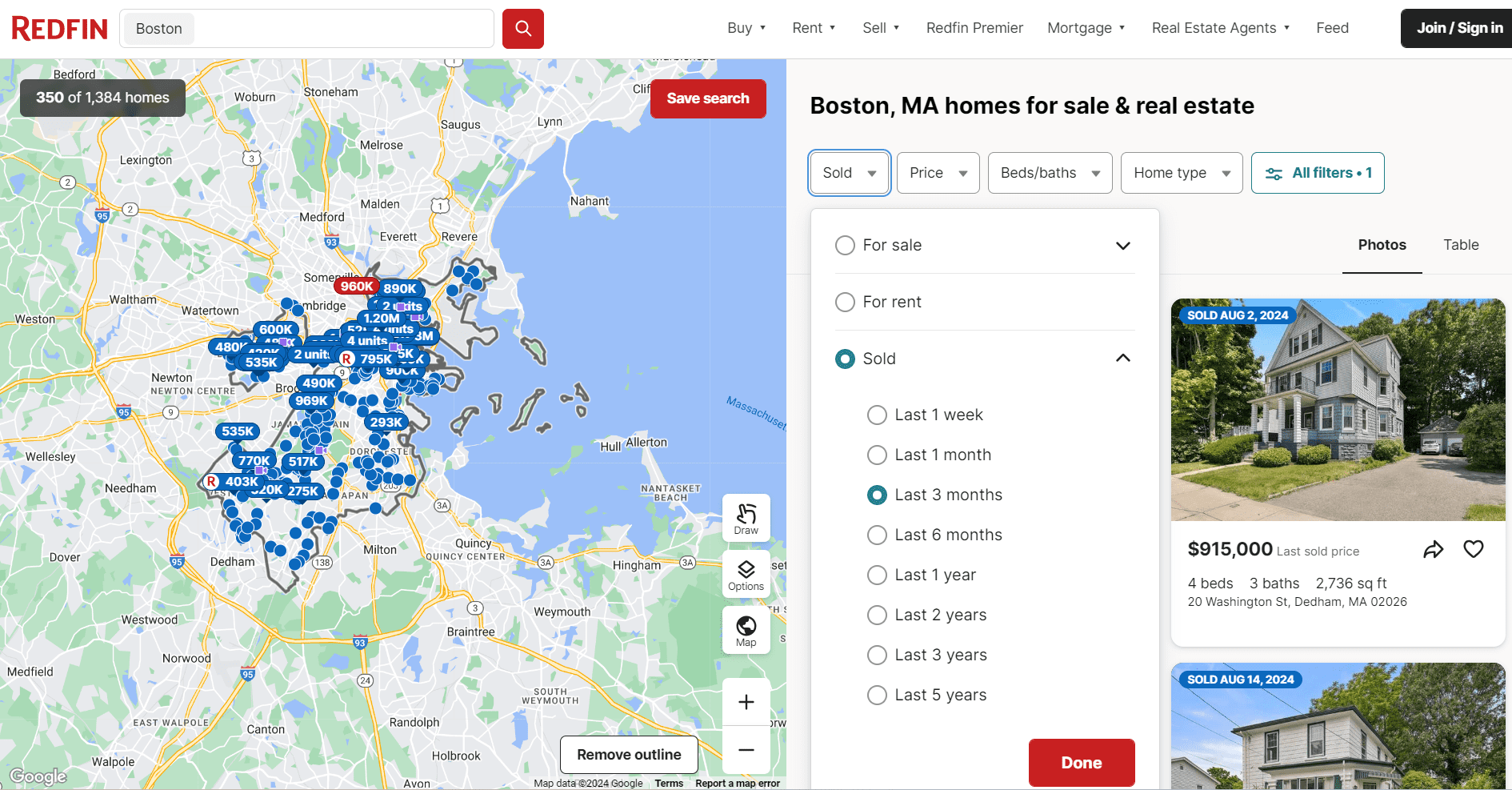
Pro tip: Redfin lets you narrow down your “Sold” listings by time frame — so you can search for listings that sold last week, all the way up to listings that sold in the last three years. For the purposes of finding comps, remember that the more recent, the better.
What are some drawbacks of online comps tools?
As great as these online tools are, they do have drawbacks.
Inaccurate “sold” prices: Agents largely use these sites as marketing tools. They provide the photos, descriptions, and details on their available listings directly to target buyers who are house shopping online. But once a home sells, updating that data isn’t a priority.
Swecker advises, “There’s a large percentage of Realtors® that do not give their sold data to the online sites because it has to be manually entered.” So even when a listing is marked as “sold” on these sites, the dollar amount given may still be the list price, not the sold price.
The sold price may also fail to reflect any seller concessions, or money the sellers had to pay to repair the garage, replace the carpet, or cover the buyer’s fees at closing.
Outdated, incomplete listing information: Online real estate listing sites pull their property data from the MLS, and they may refresh hourly, daily, or weekly. Only the MLS will have the most up-to-date data, and not every listing portal will have complete location coverage. For-sale-by-owner (FSBO) listings could have listed a non-compliant bedroom or included a basement in square footage when that’s not allowed in your state.
Listings missing from the MLS: There may be some nearby home sales that won’t show up on these online sites because they were never entered into the MLS in the first place.
Known as pocket listings, these are private listings that agents sell for their clients within their own private network of buyers. Even if they aren’t in the MLS, the sold prices on these pocket listings can impact your home’s current market value.
Recent property upgrades not mentioned online: Many homeowners perform upgrades and small remodeling projects before listing their homes for sale. If a homeowner added an extra bathroom or remodeled the kitchen just before selling their house for $500,000, those property details might not have been updated on the online listing sites. Not realizing this, you may mistakenly group a property into your comps pool without realizing it’s actually off in bathroom count, or without adjusting your list price for the upgraded kitchen.
The bottom line? Be careful when using online data to figure out your home’s worth.
2. Search public property and sales records
Public records are another good source, though you can’t filter them like a website. It can also take a while for recent sales to update, though the sale price will be accurate. There are a number of sources that can provide information about home sales prices.
County property sale
Some counties provide online search tools. Typically, you’ll need to know the street name or parcel number to begin your research. Or, you can go to the local courthouse or county records office.
In county sales records, you will be looking at the negotiated final price, not the listing price. County records typically don’t indicate if any seller concessions were involved, such as credits for repairs or closing costs.
City websites
Searching for the name of the city or town along with the word “assessor” online should lead you to the assessor’s website. A city’s assessor evaluates properties for tax purposes. Generally, they have accurate data about the number of beds and baths because it’s used to calculate the taxes due.
3. Use a free automated valuation model tool
Another way to check comps is to use a reputable online home value estimator, also called an automated valuation model (AVM) tool. These tools pull in market sales data, analyze and compare it to your property, and return a suggested list price.
Try HomeLight’s Home Value Estimator. After answering seven simple questions about your house, it calculates a value in just two minutes.
AVMs are not as accurate as other valuation methods, such as a comparative market analysis (CMA) or a home appraisal, but they are often free and can provide an initial baseline you can use as a ballpark estimate.
4. Ask a real estate agent for a comparative market analysis
A comparative market analysis (CMA) is a report that many licensed real estate agents produce for free in hopes of attracting new home seller clients. The agent can access the multiple listing services (MLS) to compile a report that analyzes six to 12 local comparable sales and then establish a list price. A CMS will also look at current market trends, inventory levels, price per square foot, and days on market (DOM).
Agents also bring the human touch. An algorithm can’t capture an agent’s local knowledge. They’ll know about a new planned development that could raise prices, if a grocery store is being built close by, or other non-monetary factors that could raise or lower a price.
A CMA isn’t an appraisal, but it can often accurately determine a home’s current estimated value.
How can I be certain comps are accurate?
Look for the following signs that the sales you’ve selected are accurate comps.
Compare only sold homes: We’ve said it before, but it bears repeating. Only sold listings count.
Pay attention to the listing description: Look for keywords and phrases that you think describe your home — close to a bus stop, remodeled bathroom, new roof.
Study the photos carefully: How big is that backyard? Does the half bath have carpet on the floor? Look closely and zoom in on the photos to take notes on similarities and differences.
Visit the property and check out the area: Sometimes nothing compares to driving through the area and realizing that there’s a pizza parlor next door, or that a home is close to a community pool.
Be certain it’s the same type of home: A ranch isn’t comparable to a Victorian, and will attract different buyers.
Adjust for seasonality or market conditions: If you’re listing in the spring or early summer, just as the market heats up, you can probably command a higher price than if you’re selling mid-winter.
Partner with a top agent familiar with the area: Real estate agents have direct access to the most accurate comps data in the MLS. They also have years of experience studying shifts in local market trends and are your best source for determining a home’s value.